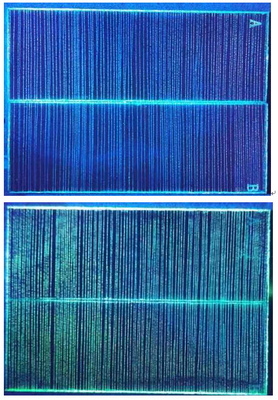Digital Ferrite Analyzer, Ferrite Meter, Feritcope FMP30 ISO 8249 and ANSI/AWS A4.2.
Ferrite content is critical when austenitic or duplex steels must withstand high temperatures, corrosive substances, and pressures. Especially when it comes to field measurements in chemical plants, energy facilities, and factories, the advantages of HUATEC handheld devices can be significant. FERITSCOPE provides a variety of probes through which ferritic content can be reliably measured even in hard-to-reach areas.

1. Preface
In the chemical industry the stress-bearing members of containers,pipes,reactor vessels and other plant are usually made of austenitic steel or duplex steel or cladding of austenitic chromium-nickel steel.The residual ferrite content must be within a specific range compatible with the mechanical strength requirements or the item concerned.
The HFE100 was developed to facilitate accurate ferrite content measurements On welded seams and cladding items. It gives results that match for the standards of GB/T1954-2008,ISO 8249 and ANSI/AWS A4.2.
2. Feature
● LC-display,
● Two display modes (SAVE and FREE).
● Two units — Fe% and FN (WRC number).
● Statistics display together with measurements.
3. Technical data
The meter is mainly used for the determination of the ferrite content
of welded austenitic steel or Duplex or cladding of austenitic
chromium-nickel steel weld.
Range 0.1~80%Fe , ( 0.1~110)WRC-number
Precision ±2%(raneg0.1~30%Fe), ±3%(raneg30~80% Fe)
Operating temperature 5 ~ 40℃
Batteries 9v 6F22
Size: LX WX H 175X100X38mm
Accessories Main unit, probe, two calibration sample piece, carrying-case , operating manua, certificate.
4.Standard accessories
- HFE-100 machine with Probe
- Carrying case
- Operation manual
- Two equivalent standards
5.Function key
Display
As show in Fig 1, current value displayed together with mean value, max value, min value, standard deviation value. HFE-100 supplies a convenient for users. The meter contains 4 application blocks (0~3

There are 10 pages in each block, 50 data in each page.
Explanation of the signs on the display.
Sign Instruction
1). SAVE
Mode display, there are SAVE and FREE mode ,press MODE key to select.
2). X,N,M,S
Display mean, max, min and standard deviation values with SAVE mode, no function under FREE mode.
3). P X
Sign of page. Press ENTER to select page P0~P 9. and 50 data in each page.
4) TXX
The count of N times measuring range from 01 to 50, under SAVE mode press▼▲ key to look each data. Press DEL key can delete the data one by one.
5). Power down is □ sign, battery has to be charged and number 0 stands for application block range from 0~3.
6). Fe% FN
Unit Fe % and FN select, default unit Fe%.
7). Measured value, under SAVE mode flash display a time for each measuring. Under FREE mode displaying continuously.
6.Function key
1). ON/OFF
Power on/off key, press the key displaying “FERRITE METER HFE-100” and
power on .Press the key again, power down.
2). MODE Mode SAVE/FREE select key.
3). Fe/FN Unit Fe% / FN select key.
4). ENTER
① application block selected .PressENTER can select P0~P9.
②in “SET” menu , executive or save key.
5). ▼▲ Select key
Under SAVE mode look at each value measured.
6). DEL / QUIT
①delete value measured.
②the quit key in “SET” menu.
7). SET
Function select. Include 6 menu: 1calibration,2 select application block,3
filter,4 auto-power down,5 initial set,6 printing.
Steps: press “SET” → press arrow key to select 1~6 menu→ press ENTER to executive and press “DEL/QUIT” to quit.


 Your message must be between 20-3,000 characters!
Your message must be between 20-3,000 characters! Please check your E-mail!
Please check your E-mail!  Your message must be between 20-3,000 characters!
Your message must be between 20-3,000 characters! Please check your E-mail!
Please check your E-mail!